While navigating through Outlook folders, you may come across an error which reads something similar to the below:
There are more items on the server, connect to the server to view them.
Why Is This Happening?
When emails run in 'cached exchange mode' it downloads a copy of emails to make the viewing/searching process faster. In order to save some space while doing this, it will only pull down a specified amount of emails. This is usually defined as 6 months worth, 1 years worth, 2 years etc.
If you need to view emails which are older than the specified amount of time, you have a couple of options:
View Your Emails Online (Recommended):
If you only need to view older emails on rare occasions, you can login to your emails at portal.office.com Once logged in, select the outlook icon on the left-hand side of the screen to be taken to your emails.
You are now able to navigate and search your emails - including those which are older than the items in your outlook app.
This is the recommended method, as it does not make any physical changes to your outlook profile or data files.
Amend Specified Sync Period:
If it turns out you need to regularly view these older emails, you can change the specified time that outlook keeps emails cached for by following these instructions:
- Within outlook, click file at the top left of the window
- Click on the 'Account Settings' button and then from the dropdown select 'Account Settings':
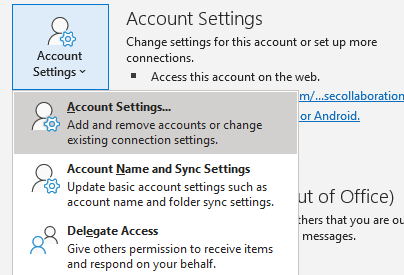
- In this next box which pops up, double click on your email account name within the table: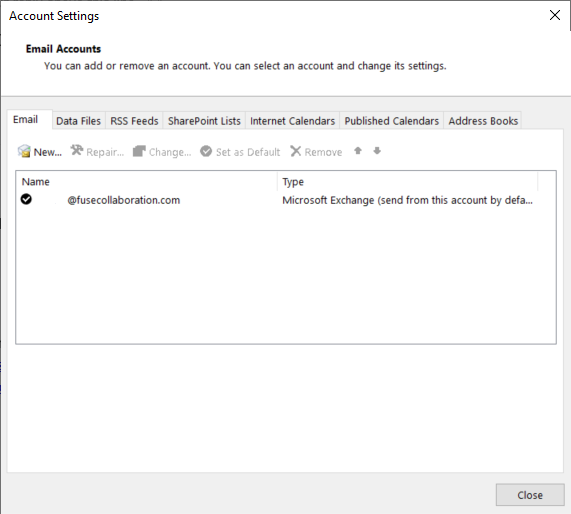
- A box should now pop up which has a tick box for using cached exchanged mode. If this box is ticked, you should also see a slider bar to choose how long you want downloaded emails to be kept locally: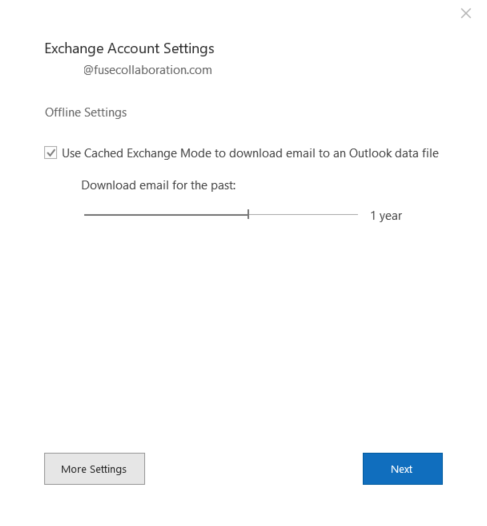
- Click, 'Next' and then 'Done'
Please be aware that extending this time option can increase the size of your outlook data file and potentially cause performance issues. If you do need to extend this time limit, it is recommended to only go up a single notch at a time.